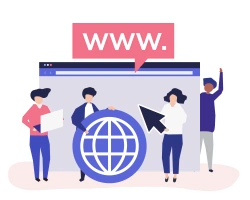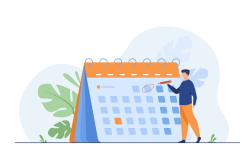How to get your team to use Trello
Note this article was written for us by the excellent Brittany Joiner
So you’ve discovered Trello’s magical powers and you’re convinced it’s going to completely change your workflows, improve your team’s productivity, and make communication even easier. You create all your boards and workflows, you send it to your team and you sit back and wait to watch the magic happen!

And then it’s just … 🦗🦗🦗🦗🦗🦗🦗
What gives?? You’re super excited about Trello and it’s clearly so much more powerful than going back and forth over email or losing threads in Slack and having to hunt for info in Google Docs. Why isn’t your team excited and why is Jennifer sending you an email about a task when there’s a card with all the details?!
We’ve all been there, but it doesn’t have to stay that way. Trello is a great collaborative tool, but that collaboration piece only works if people are using it! Here are tips for how to help your team adopt Trello and use it daily.
Highlight The Current Problems
You might think starting off by showing what Trello can do is the best way to woo your team over. After all, if only they saw all the things it can do, they’ll be inspired and ready to try it out themselves!
But the truth is, they’re probably not sitting around looking for yet another tool to add to their daily list of logins. In fact, some of them may be so used to your workflows, they might not even realize anything is broken.
Start by showing your team what isn’t working as well as it could be. Don’t use this as an opportunity to criticize any individuals. Rather, use this as a way to give people space to mention anything they don’t like about their current workflows.
For instance, maybe it feels like double work to have to update data in a spreadsheet and then send an email with a link to the spreadsheet. Or maybe things are falling through the crack because there are so many things happening and everyone has to look in Google Docs or emails to remember what is going on or the status of any given project. Perhaps remote work has been challenging because some files are kept in the office and some are stored in Dropbox.
These are common workflow problems, but they’re not insurmountable. Help your team see that even if they’re the status quo, they can be improved. Explain the benefits of that improvement, like…
- Fewer meetings
- More flexible work options
- A single place to see what they need to do
- No more digging through emails and Slack messages to find a file
Start Small
The number one tip I give people when starting out with Trello is to start small. You might have just seen a webinar or a course showing you all the things you can do with Trello and your brain is going a million miles a minute with ideas!
But reign that in, cowboy (or cowgirl).
If you start out with too much, you’ll overwhelm yourself and your team too quickly. If one part doesn’t work, you’ll become frustrated with the whole system and everything will fall apart.
Pick one area you want to test out Trello for your team. I recommend starting with a basic “Kanban” (or “To Do”) board that has a card for each task that someone is working on.

Don’t add any power-ups. Don’t add any automation. Don’t do anything fancy! Just keep it extremely simple and explain it as a digital whiteboard with supercharged sticky notes that can be dragged from list to list and accessed anywhere.
Share it with your team and tell them you’ll be keeping track of your projects in there and if it’s not on that Trello board, they don’t have to do it! (This should help other team members put tasks in Trello so that if they need something from someone else, it’s visible!)
Create Good Trello Habits
You’ve got a simple use case of keeping everyone’s tasks in one place, now we want to help your team create a habit of checking and using Trello every day.
Take some advice from James Clear’s book Atomic Habits and use it to create a habit for regularly updating Trello.
James Clear recommends 4 things for a habit:
- Make it obvious
- Make it attractive
- Make it easy
- Make it satisfying
Here’s how we can apply that to Trello!
Make it obvious
Encourage your team to set up email notifications with Trello, especially as they’re first starting out so that they’ll see emails that remind them to go check Trello (when they’ve been tagged in something or there’s an update on their card).

You can also add the Trello for Slack app to integrate Trello with Slack and have notifications go straight to your Slack workspace. Seeing Trello pop up where you spend your day can remind your team to go check it.
Also, start making a habit of checking your Trello board during meetings and documenting any updates or comments in there. The more places people see it, the more obvious it will be and hopefully will cue people to head over there and check their own cards.
Make it attractive
I’m not going to act like you can make updating a Trello board “fun” if people don’t already find it fun as I do 😂 But there are some things you can do to make the experience bring a little bit of joy. For one, style your boards with a background that excites your team. (Maybe a team photo? A branded logo?)
Thankfully Trello offers a lot of features out of the box that surprise and delight to make the experience of updating cards more fun. Did you know if you add a 🎉 emoji to your “Done” list, confetti will spray across your board when a card is moved there?

This one sounds kinda cheesy, but in my experience, it actually works. Talk about using Trello. If you’re referring to it in conversation and mentioning what you’re using in it, your team will ideally want to be in on the “fun”. When I start telling people about all the things I use Trello for (even outside of work) and how simple it makes my life, I’ve had people want to join in on the conversation and see how they can plug their workflows into it.
Make it easy
Again, you have a lot of core Trello features to help you out here. With a mobile app, the ability to update offline (and save when you’re back online), and integrations with email, Slack, and just about any other app, it’s very easy to get data in Trello and update it in there.
If they feel unfamiliar with the tool and don’t know where to start. Have a 30-minute meeting where you walk through Trello, what’s a board, list, and card, and how your team should use it.
Or if it’s easier, just purchase a Trello course for them that will bring them up to speed. (More about training later!)
To make it even easier, talk to your people. Ask them how it’s going and what’s making it hard to use Trello. Then solve those problems!
Make it satisfying
The last component of a successful habit is to make it satisfying. There should be some sort of reward after the experience to make you want to do it again. So how can you reward good “Trello” habits?
Have a weekly “retrospective” at the end of the week where you review what you’ve accomplished together as a team. Don’t make a boring Friday meeting— make it in the morning or at least early afternoon, and order drinks for everyone! (Could be each person’s favorite Starbucks order!)
You can also create rewards by incorporating team kudos on your board. Although I don’t entirely recommend starting off with another board (see my first tip: start small), you can incorporate the sentiment by creating a list in your Kanban board called “Kudos” and have people create cards recognizing their peers for things they’re doing. Offer some sort of reward with these kudos recipients if you can, like company swag or a gift card!
Provide Your Team with The Tools They Need
The number one reason your team isn’t using Trello? They feel intimidated with yet another new technology and want a step-by-step guide explaining what it is and how to use it— with none of the fluff.
That’s why I created Hello Trello: An Intro to Trello course! It’s full of great bite-sized content that doesn’t feel overwhelming, but quickly gets your team up to speed with what they need to know about Trello.
It’s meant for beginners, so you don’t have to worry about if they know any of the technical jargon (what’s a card?). We’ll get to that! Blue Cat readers can get 10% off with the code BLUECAT. The best part is, if you take the course and have any questions, you can reach out to me and I’m happy to field them! So even if you feel confident with Trello, if you’d prefer to not spend your time answering everyone’s questions, I’ll do it for you!
Help Your Team Get Excited About Trello
Hopefully, you’re feeling confident now. Ready to get your team excited about Trello! Show your team the potential, start small, train your people, and make it easy to incorporate Trello into your team’s daily workflows. If you still have any trouble, send them to my Trello YouTube Channel, and if my excitement will be contagious to them!