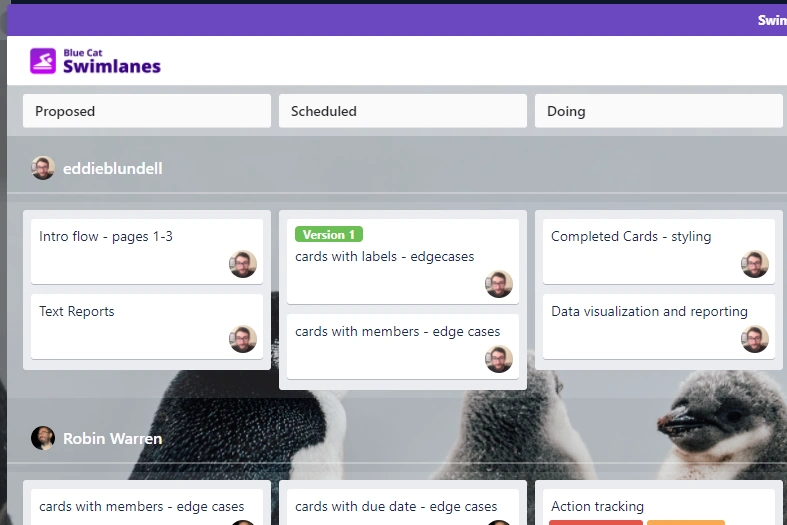
Check your teams individual work loads and progress.
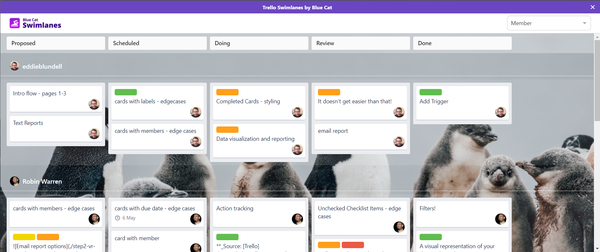
Totally FREE: simply add the Power-Up to your Trello Board to get started
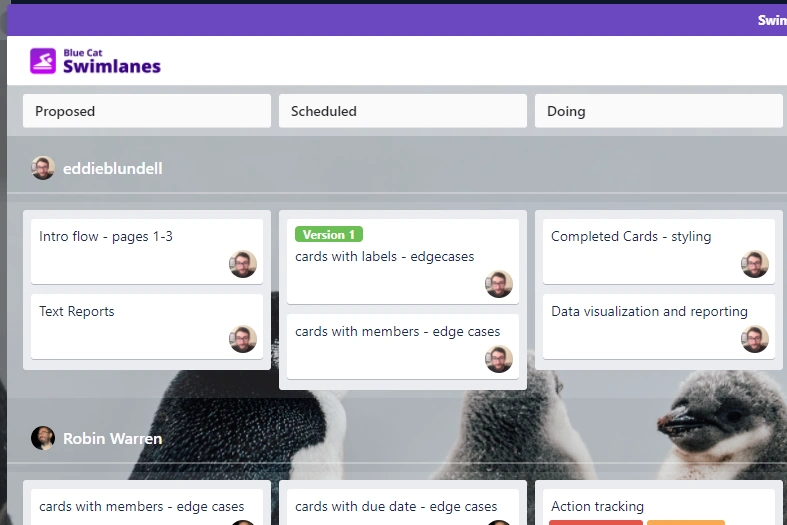
Check your teams individual work loads and progress.
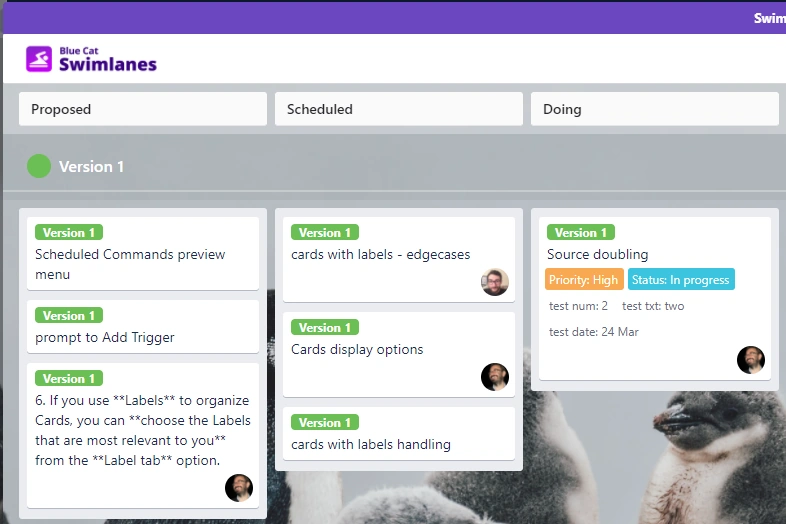
Whatever you use labels for, see your where your cards are in the process grouped by label.
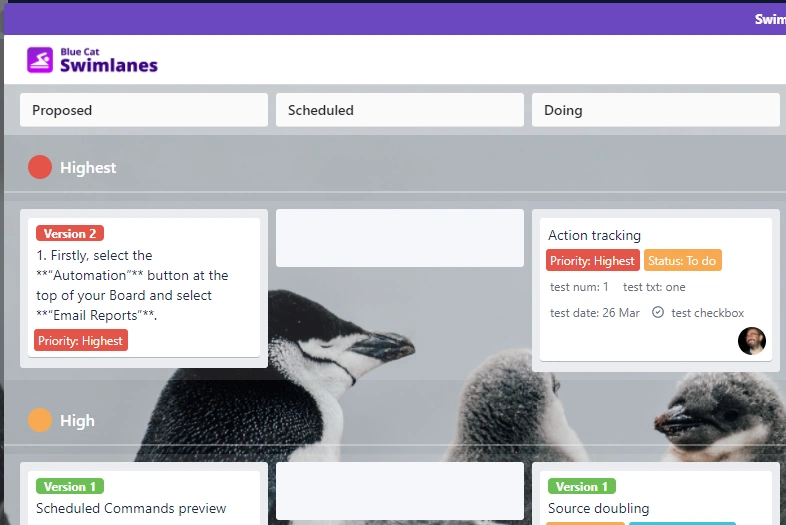
Group by your custom drop down, text or number fields. See your cards broken down by your data.
Swimlanes let you break your Trello board up and show only cards for a single member/label/etc in each grouping. It is probably easier to show you it working than try to explain it 😺
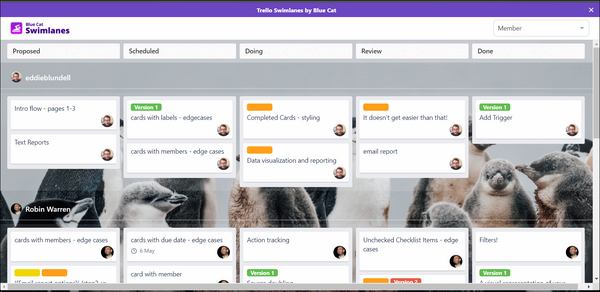
The first thing people often do is group by Member to see each team members work load individually. You can see who has the most work planned, who has work at what step of the process and etc. If you are using labels or custom drop down fields, grouping by those can be a great way to understand your data from a new perspective. You can even group by custom number or text fields.
You can also use Swimlanes to view your Trello cards as sub tasks. If you assign a custom field value as the top level task (ie website migration) then you can group by that custom field to see cards as subtasks of each parent task.
You can even drag and drop cards in the swimlanes view. For example you can drage between member swimlanes to change the assignment, or between labels and to add/remove the respective labels.
Everything copyright © Cherry Wood Software ltd.
All rights reserved.